
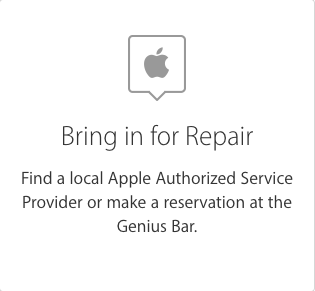
How to make an On-Line Appointment via Apple
1. GetSupport.apple.com
2. Click on your Device
3. Click on the problem you are having
4. Click “Bring in for Repair”
5. Enter your Apple ID and Password
6. Enter your address
7. Click on Digital Dot Systems, Inc
8. Choose your date and time
How to make an Appointment by phone
Call 402-408-0115.
We’ll take care of the rest.
* No Appointment is necessary for Macintosh repairs. Feel free to stop in anytime Monday through Friday from 8AM to 5PM.
